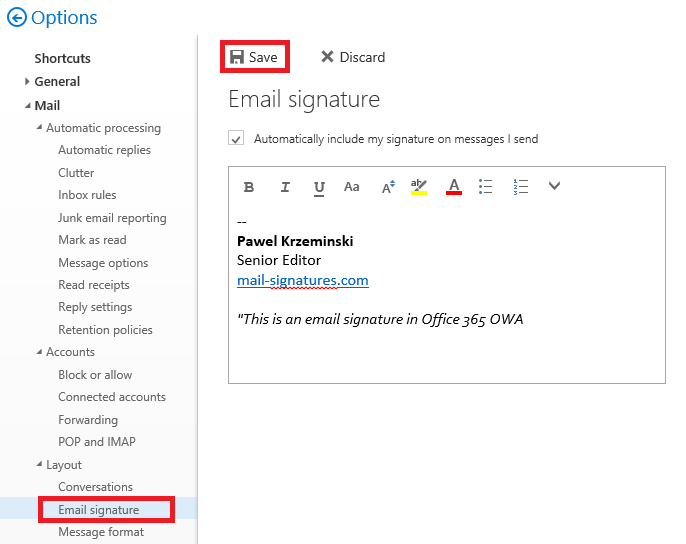How To Change Signature In Office 365 Video
How To Change Signature In Office 365 Video Transcript
in this tutorial we will be taking alook at how to change your email
signature in office 365 to begin you
will need to open a web browser doesn't
matter which one you use just whichever
one you're most comfortable with and
from there we will need to open up our
email your board email so you can do
this a couple of ways as you can see I
am on the our CBOE website off this to
the side there is a toolbar with a few
options at the very bottom of those
options is email access so you can
simply select that email access and it
will redirect you to the login screen or
you can open up a new tab and type in
portal office comm and it will bring you
to the same screen now your screen may
not look just like mine but it should
have an option to type in your email if
it's not already done so so I will
select mine and type in my password and
it will redirect me to the landing page
now all the landing pages is this blue
page that pops up with all of your
different applications within the office
365 platform so to change your email
signature we will take a look at this
top blue bar on your right hand side you
will see a few options and the one in
the center is the skier and that is your
settings we will select the gear in your
settings and you there's one of two ways
you can get to that email signature you
can either type it in here to certain
your search is type an email and email
signature appears right here you can
select it from this OP from this menu or
if you don't if you don't happen to see
your search on that day you can look
towards the bottom of that list in your
apps settings at the very bottom and the
second one in that list is mail we're
gonna select mail and that will take us
to our mail options now once that loads
you'll be presented with some with a
menu for your mail options and it will
be on the fourth bullet down of these
four here
right here under layout and under layout
the second one from the top is your
email signature
now you'll select that and now you work
now you have your email signature
textbox to put in any information that
you choose to put in put the two options
at the top of course are your insert
your pictures so if you do want to
insert an image you can do that there or
you can also drag-and-drop you have your
bold italicize and underline you can
change your font and your font size
highlight change your font color add
some bullet points or um new merits if
you so choose these check boxes up here
one the first one is to automatically
insert your signature into a new message
that you write and the second is to
automatically include your signature and
any messages that you forward or reply
to if you want one of these actions to
happen so if you you want your signature
to automatically populate in any email
that you send you'll simply check this
box here the same thing goes for
forwarding and to replies and once
you've made all those changes that you
that you feel comfortable with you'll
just go up here and hit save or if
you've made some changes and you decide
you want to keep your signature as is
you can also hit discard currently
richmond county does want you to have
the mission and vision and the logo on
your email signature the best way to get
to those options is to go to the
richmond county home page and if you
this about us section if you just select
about us it will open up a page that has
the mission statement and the vision
statement on it along with the arts the
Richmond County logo so you can simply
copy and paste these into your signature
and readjust them in that location thank
you for tuning into this particular
tutorial and we will see you next time