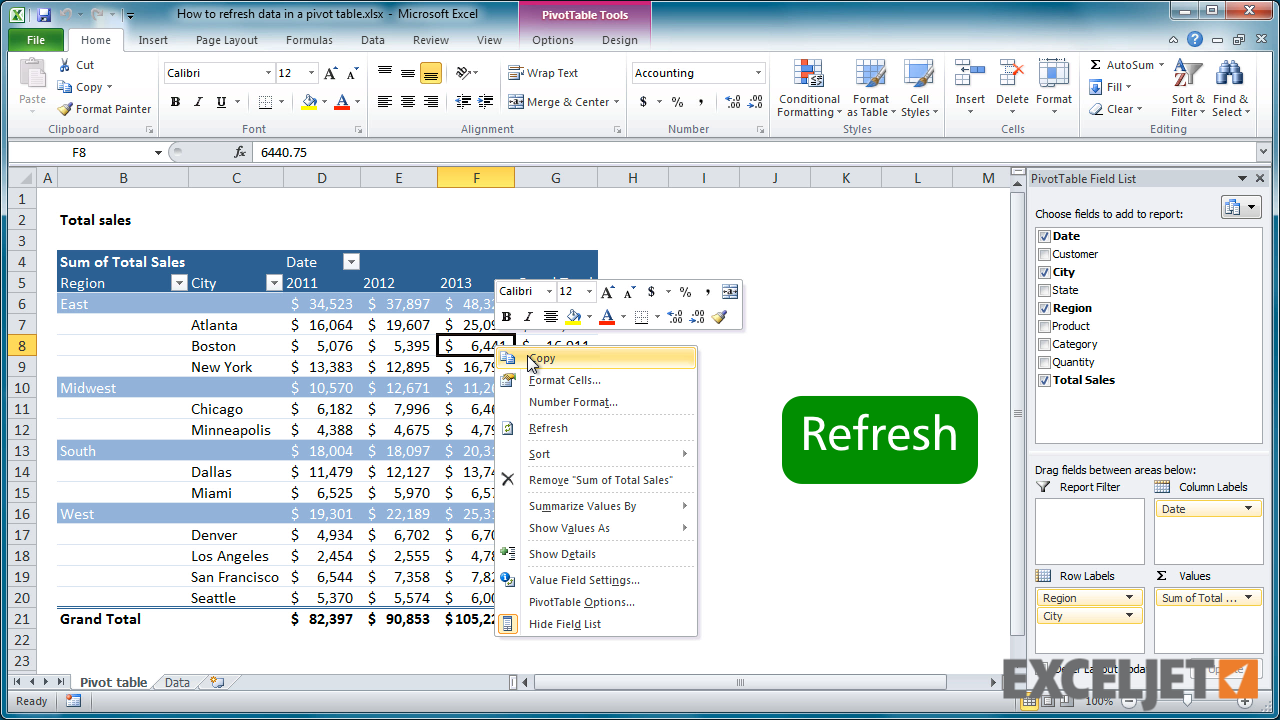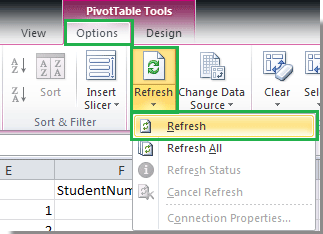How To Refresh A Pivot Table Video
How To Refresh A Pivot Table Video Transcript
now one of the main points of having apivot table is that your source data is
going to change so you now need to be
able to refresh your pivot table and
your data in your pivot table refresh
accordingly without having to go in and
recreate everything and aggregate
everything and sum everything up again
it's just a matter of clicking refresh
so your source data could be whether
it's another worksheet another worksheet
in another workbook database my sequel
sequel server oracle a web service
whatever it is that's going to
constantly change and so you want to be
able to go images refresh your pivot
table so to refresh a pivot table all
you have to do is click on the pivot
table and right-click it choose refresh
pretty easy huh so you couldn't tell
really here that things were refreshed
so let's go into our source data add a
few records so that you'll be able to
tell that the data in a pivot table is
refreshed
someone come in here I'm going to add a
row and if you rose and let's add some
more employees like um Johnny um depth
how about um Chuck swagger
how about fig new tea and how about lawn
lizard and let's go ahead and drag our
dates down here and we're going to make
this all internal and let's add some new
clients how about tarjay for all of them
I love target by the way and here's our
rate drag our rate down and our
salesperson so how about Molly
mooo peti Pooh and Johnny sue and let's
do mega Roo alright so now we have lots
of new people in here salespeople are
the main are the main records of
interest because that's currently what's
in our pivot table so now if we refresh
our pivot table we should have those new
sales people show up so if I right-click
the pivot table click refresh
Bob am there they are Molly mu pedi
pooja nice ooh and Megara and the
corresponding cells associated with
those salespeople
so another way to refresh the pivot
table is to click on the data tab and
you notice there is a refresh option
here and you can do a refresh all or
refresh so the refresh all is let's say
you have this gigantic workbook and you
have 20 different pivot tables in there
and they're hitting different hesitate
different sources well you can refresh
them all at one time versus going into
each individual pivot table and right
clicking and clicking refresh