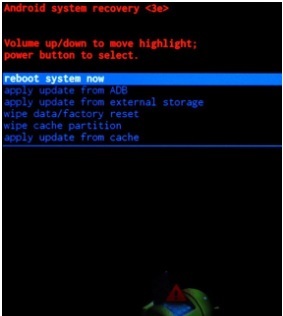How To Bypass Google Verification On Lg Video
How To Bypass Google Verification On Lg Video Transcript
how's it going guys it's drew junkiehere again and today's video we're going
to continue on our subject of factory
reset protection it's kind of been my
new addiction now actually it's kind of
fun I used to root phones and now I'm
doing this so this is my LG g4 and this
little trick is going to bypass this
right here with a bunch of fancy button
combinations and going to bypass this
hold up and snag here so you can get
your device functioning again if for
some reason you forgot your password
whatever the reason may be bought went
online you needed to get into it and
they left it locked whatever the problem
is this should get you past this on your
LG g4 and probably other LG variants for
that matter probably the v10 as well so
that's what we're going to show you
today so you can see I'm stuck here so
I'm going to back out you can see I was
connected to Wi-Fi already so that's
important make sure you're connected to
Wi-Fi what we're going to do is we're
going to go into accessibility right
here hit yes you're going to turn on
some features in here so we're going to
come in here where it says switch access
make sure it's turned on go to settings
scroll to the bottom right here it says
combo key overview go ahead and click on
that and then the best thing to do is
just select volume down on the back of
your phone and you see it changed it
right there key code volume down and
then hit OK and then we're going to go
back back again we're going to go to
vision we're gonna go to talkback and
this is just really simple we're going
to go to settings we're going to go to
policies and this is going to launch the
internet got to love the internet click
on the little google up here that's
going to bring you to google now you're
going to go to root junkies dlg on my
site and go ahead and click on that then
you're going to scroll here to where it
says apps click on that one
scroll down to you fine samsung bypass
of google verify APK click on that let
this thing download it's this is so sick
it's kind of hilarious it's literally
some button presses so it's downloading
so that's good while that's downloading
you might as well press the back volume
down button and when you do now you can
hit a dual window and you should be able
to launch the file browser which there
it is go to all files go to internal
storage go to downloads go to the google
verify APK hit install and accept you
may have to click on unknown sources
it'll probably pop up with settings
first I've already done that sorry I
missed that step but if it does come up
with settings then it'll see unknown
sources click on it and then you'll be
able to do the install like you just saw
and then you hit open boom now you're in
settings you should be able to go to
general and go to here so now this is
where it gets a little bit tricky it's a
little power extra steps you can't
actually reset the device right now
but what you can do is you should be
able to go to users and you can add a
user many steps set up now so now it's
switching to a Google account here so
you can set up a new user on the device
so hit next there you go next this time
it should let you sign into a Google
account I know it's a little dim here
but I want to make sure you can see when
I'm on those white screens so we'll let
this thing connect up and we're going to
enter any Google Account you want it
really doesn't matter it should be able
to allow you to get into any of them
here we go just about done there you go
so I'm gonna enter my gmail account any
account that you have or create a new
one it really doesn't matter alright I
went ahead and signed into my account
and this should just finish through the
initial setup here and what's cool about
this is that this gets you past that
screen and I'll show you how it does it
ok boom right you're in the phone really
awesome it's just refreshing ok so then
we're going to scroll down we're going
to go right back into settings again to
general use
Cheers this time we're going to switch
back to owner say yes switch to owner
and what should happen there we go boom
or into the device and we're on owner
which is awesome so then we go back now
if we go down here to backup and reset
we can wipe data/factory set the phone
you just yea reset phone delete all okay
and that is the process is that not nuts
it's strictly nothing dude there's no
flash drives there's no anything nothing
is involved in doing this it's strictly
buttons and settings the whole thing so
when this gets done it's going to do
it's factory set here in stock recovery
it's erasing you'll be able to set it up
exactly normally again and you won't
have factory reset protection on the
device that is awesome
that's chicory insane trickery so if you
guys want to see more of these kind of
videos here on resetting a factory reset
protection on different devices I've
done the Samsung this is LG I'm probably
going to try some stuff on Motorola and
if I can make these videos where it's
strictly going through some insanely
cool settings this really shouldn't be a
hard thing to do on most phones I don't
think I think there's flaws in their
setup procedure across the board so I'm
really kind of excited to check these
out and see what I can find all right
it's just finishing up boot here very
simple process we should be able to go
through our standard setup like we did
before and we'll go ahead and click on
United States for me there we go next
put in my Wi-Fi password I don't have a
SIM card in this thing at this moment
connecting up it next this time when you
come through you will not be stuck on
that snag and you can
set it up totally normal just like you
would any device that you factory set so
I'm a pretty pretty pumped about this
this is just such a cool fun and simple
method there you go that looks different
doesn't it tap and go we're not going to
do tap and go I'm just going to show you
basically that you can now see right
there
signing to Google account I'm just going
to skip it to get into the device and
get past all this stuff it's really not
necessary to do and just show you we're
booted up you can add your Google
account later obviously you really don't
need to do all this so just to show you
there we go
and skip piece cavity boom you're in
bypassing a factory reset protection on
the LG g4 and probably lots of other LG
devices can be done exactly the same way
set it up however you want you're ready
to rock and roll hope you guys liked the
video like I said stay tuned for more if
you like this kind of stuff you like to
see how to root your device I mean I do
all kinds of videos on these things so
definitely check out my channel root
junkie com follow me on Facebook Twitter
we'll catch you guys in the next one
root junkie out